When opening a trade you should have studied the company/asset and have a clear plan of how much your potential upside and downside is.
We should never plan for a loss but we should expect it to happen sometimes. Using eToro and their incredible app or webpage we can set a stop loss which will trigger automatically when your selected rate or $ loss figure has been hit.
Please follow our step by step guide on how to set a stop loss on eToro:
Step 1: Select the company/asset and hit Trade

Step 2: Enter the amount you wish to trade or units.

Step 3: Click STOP LOSS

Step 4: Now you can select amount $ or rate (stock value). In this example, we will use rate

Step 5: In our example using MC.PA stock it is currently trading at 617.20. We are buying this stock with hopes of it going up but we have researched and found that this stock often bounces off 615. If it does not bounce back up we want to protect ourselves and therefore have decided that if it falls below 612 we want to take the loss. Adding 612 into the Rate box and hitting Open Trade will then automatically close this loss if it hits this rate.

You will even notice it shows the $ loss this will achieve if hit.